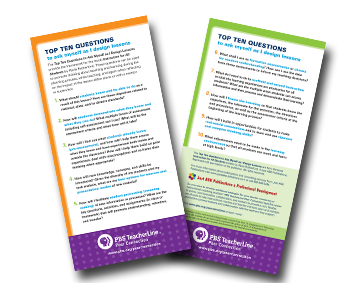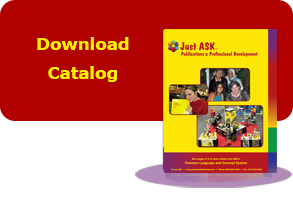Volume X Issue VI
Share this newsletter on
Digital Literacy: A Call to Arms

Bruce facilitating a Leading the Learning® workshop
Many of us remember when the first computers arrived at our workplaces, and we had to quickly learn to use word-processing, spreadsheets, and databases to fulfill required technology competencies. For those who were around in those early days, the learning curve seemed daunting and, for some, even impossible. Those technological applications seem elementary in comparison to the challenges we face today. As professionals, we have to continuously challenge our comfort level with digital literacy and do our best to keep up with the fast pace of technological advances so that we can provide our students learning experiences that are aligned with 21st century demands.
In just the last two weeks, the following headlines and tag lines that shown up in my inbox or in publications:
- STEM Schools Put High Priority on Digital Skills
- Digital Curricula Evolving
- Making Digital Curricula Meaningful
- Two Technologies: One Destiny
- Ed. Schools Lag Behind Digital Content Trend
- Are Technology Tools Too Much of a Distraction?
- 5 Technologies Transforming Education Right Now
- Digital Trends Shifting the Role of the Teacher
And, this is just a sampling. Descriptions of educators taking significant steps to use technological applications to engage students and ultimately improve student learning are abundant.
In this issue we examine digital literacy from different perspectives. The Alliance for Excellent Education provides an all-encompassing definition: digital literacy is any instructional practice that effectively uses technology to strengthen a student’s learning experience. It includes a wide spectrum of tools and applications, thus providing access to challenging content as well as feedback through on-going formative assessments. As both teachers and students use digital resources, they improve their skills of understanding, locating, organizing, creating, and evaluating information.
When considering their own level of digital literacy, educators find themselves with a wide range of skills and knowledge from being literate and quite comfortable in the digital world to having a minimal understanding and little desire to advance their skills and use. There are some possible signs that can help educators determine where they are along the digital literacy continuum. With a tip of the hat to comedian Jeff Foxworthy, who is widely known for his “you might be… if…” comedy routines, below you will see a series of statements that begin with “You might be digitally literate if…” that provides insights, ideas, suggestions, and possible next steps we can take to continue to develop our own digital literacy.
You might be digitally literate if you have faced your fear of failure about not knowing “everything” and the possibility of making mistakes in front of your students.
Instead, you have connected with your students on a human level and even reached out to them for support without embarrassment or reservation. As educator Deanna Halliday wrote, “Teachers are not expected to be perfect.” She equates our lack of comfort when using technology to the disequilibrium students might feel as they learn a new concept. As she sums up her feelings about technology use in the classroom, she wrote, “It is awkward. Most of all, it is humbling. As teachers, we don’t need to show students the answers to technology problems; we just need to show them how to work through the challenges. We need to show them we can sit with problems and use creative thinking to revise, alter, and seek more understanding.”
You might be digitally literate if you routinely search the web for new technology applications.
You realize that the world is changing rapidly and the notion that educators can simply maintain the status quo is flawed and short-sighted. You have already made advances in your use of technology to engage and motivate your students and you are eager to learn what other possibilities exist and what approaches other educators are using to make their classrooms more adaptable to 21st century realities. There is a certain amount of eagerness and restlessness of spirit that continues to drive your decisions.
You might be digitally literate if you use technology purposefully to support your lessons rather than force a fit to satisfy an imposed technology requirement.
Unfortunately, there are some practitioners who view technology as “just another inconvenience on my already-full plate.” They believe that technology is changing so fast that it is simply impossible to keep up, and they adopt a “why bother” attitude. When they do use available technology, it is intermittent and minimal. The other side of the coin features teachers who have learned how to incorporate technology flawlessly into their lessons with little interruption or loss of momentum. For many of these professionals, it has been a journey characterized by trial and error, hits and misses, and, without hesitancy, a strong sense of perseverance. Over time they have learned when and how to make technology a purposeful part of learning with a specific outcome in mind. To see such a teacher in action, go to www.teachingchannel.org and click on English/Language Arts in the menu; then search for a lesson entitled “Text What You Learned: Using Technology to Assess.” You will see teacher Sarah Brown Wessling in action with her students in a brief but impressive demonstration of the use of technology as an instructional tool.
You might be digitally literate if your students use educational technology in the classroom more than you do.
I recently visited a classroom that was abuzz with activity. Pairs of fourth graders were using iPads and their newly-learned geometry skills to visualize and design a playground in an empty field outside their classroom. The pairs worked at different paces; some were reviewing their geometry skills at the interactive whiteboard, others were searching the web for existing playground models, and still others were beginning to sketch out their designs. Their teacher circulated around the room checking on progress and answering questions. It was apparent that a great deal of instruction had precluded the day’s work; students were confident, independent, focused, and eager to explain their thinking. In another class in the same building, the students were using their iPads while working on a math unit. Students were accessing the Khan Academy website and when asked to explain how they used the site, several students moved through the steps with detailed explanations. As the students worked, the teacher monitored their work with a handheld device that enabled her to gather formative assessment data on the spot and quickly move to students who needed assistance. Each of these situations featured a combination of using available resources appropriately, having students work independently, and providing feedback to students using on-the-spot data.
You might be digitally literate if you have become knowledgeable about and comfortable with the use of video resources to support student learning.
More and more companies are producing and making available a significant array of free, on-line video resources to help teachers supplement their lessons. According to PBS Learning Media, “43% of teachers say the most commonly used tech resources are video images and articles on the Web.” The resources include Khan Academy (www.khanacademy.org) which has made available over 4,000 educational videos and video tutorials in grades K-12 on a variety of subjects. New to the game is LearnZillion (www.LearnZillion.com), a learning platform that provides video lessons and assessments along with ways to report progress. As more and more companies come on board, it has led to an increase in teachers using a flipped classroom approach where students watch video lessons outside of school to learn content material and spend classroom time engaged in discussions and collaborative and hands-on learning experiences. Furthermore, with many cameras and apps available on smart phones, teachers are assessing student learning by having their students produce videos outside of class in real-world settings. In Education Week, Ian Quillen summed up the impact of video resources this way: “…with the flipped-education movement growing, and an increasing emphasis on producing content that is relevant to a generation of learners that has grown up not knowing life without mobile devices, the video-content movement may just be beginning.”
You might be digitally literate if you can discuss Project 24, MOOC’s, Education Dive, Doceri, and the Common Core & Ed Tech blog with a fair amount of confidence.
The five examples above are representative of new resources and approaches from the digital world. This flood of information can be quite intimidating. Even the most tech-savvy aficionados may have difficulty learning the new lingo and keeping up with new product development as well. In case you are not familiar with the five aforementioned examples, here is a “quick and dirty” summary:
- Project 24, the brainchild of the Alliance for Excellence in Education, is a framework for the systematic planning around the effective use of technology and digital learning to address the goal of “career and college readiness” for all of our students (www.all4ed.org/Project24).
- MOOC’s (Massive Open Online Courses) are free, non-degree, on-line courses with open enrollment to anyone who is interested in increasing their learning (www.mooccampus.org).
- Education Dive is an e-newsletter that provides information about options and resources for educators including the latest tools and trends in digital learning (www.educationdive.com).
- Doceri is an application that turns an iPad into an interactive whiteboard. When downloaded on the iPad, the teacher can control what is on a computer screen from anywhere in the classroom (www.doceri.com).
- Common Core & Ed Tech is a website whose mission is to provide educators with practical, proven tools to incorporate the use of technology while meeting the Common Core State Standards (www.ccedtech.com).
You might be digitally literate if you periodically meet with school leaders to share insights and discoveries that have the potential to make a full-school impact on student achievement.
Technology resource teachers who provide direction and professional development are often stretched beyond belief as they carry out their roles. Just as assigning a mentor does not excuse the rest of the staff from supporting a new teacher, having a technology resource teacher does not mean that there are not other teachers who are incredibly digitally literate and keep abreast of the latest options. They can become a “go-to person” when the technology specialist is unavailable. Many of these teachers are more than willing to share their knowledge, skills, and experiences with colleagues including those in their own buildings and at the district, state, and regional level. In many ways, they are the unsung heroes of the digital movement.
To wrap up, it is important to remember that technology use should be recognized as a tool for learning, not the goal of learning. The how, what, and when of technology use will continue to be a challenge for institutions and individuals. We need to accept that challenge and come to grips with the learning benefits of the virtual world. As educational writer Peter Gow stated, “Haphazard or piecemeal approaches don’t serve students very well, nor does pretending that it’s all just a fad that will end at some point.” A huge banner hangs from the ceiling of one of our national computer and electronics chains. The banner reads: When the technology’s right, anything can happen. We must embrace the “anythings” that technology can bring to our classrooms and make them come to life with excitement, relevancy, and 21st century thinking.
Resources and References
www.teachingchannel.org www.khanacademy.org www.learnzillion.com www.all4ed.org www.all4ed.org/Project24 www.mooccampus.org www.educationdive.com www.doceri.com www.ccedtech.com Oliver, Bruce. “Navigating the Digital World.” Just for the ASKing! Just ASK Publications. November, 2012. Oliver, Bruce. “Technology as an Instructional Tool.” Just for the ASKing! Just ASK Publications. January, 2013. |
Permission is granted for reprinting and distribution of this newsletter for non-commercial use only. Please include the following citation on all copies:
Oliver, Bruce. “Digital Literacy: A Call to Arms.” Just for the ASKing! May 2013. Reproduced with permission of Just ASK Publications & Professional Development (Just ASK). © 2013 Just ASK. All rights reserved. Available at www.justaskpublications.com.
Free Top Ten Tips to Ask Myself as I Design Lessons
“These questions can be used to promote thinking about teaching and learning during the planning process, while teaching, and again when reflecting on the impact of the lesson either alone or with a mentor or supervisor.”